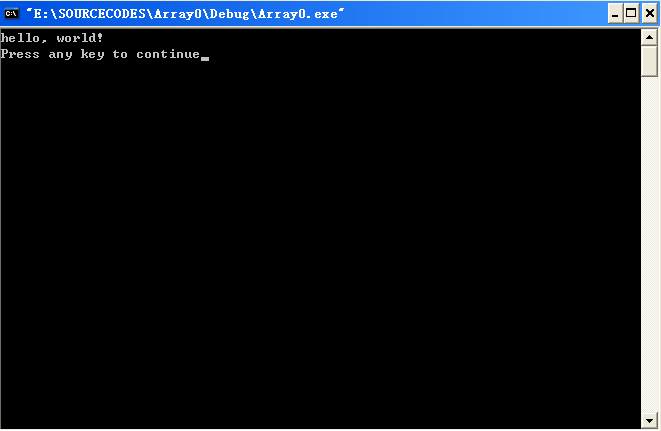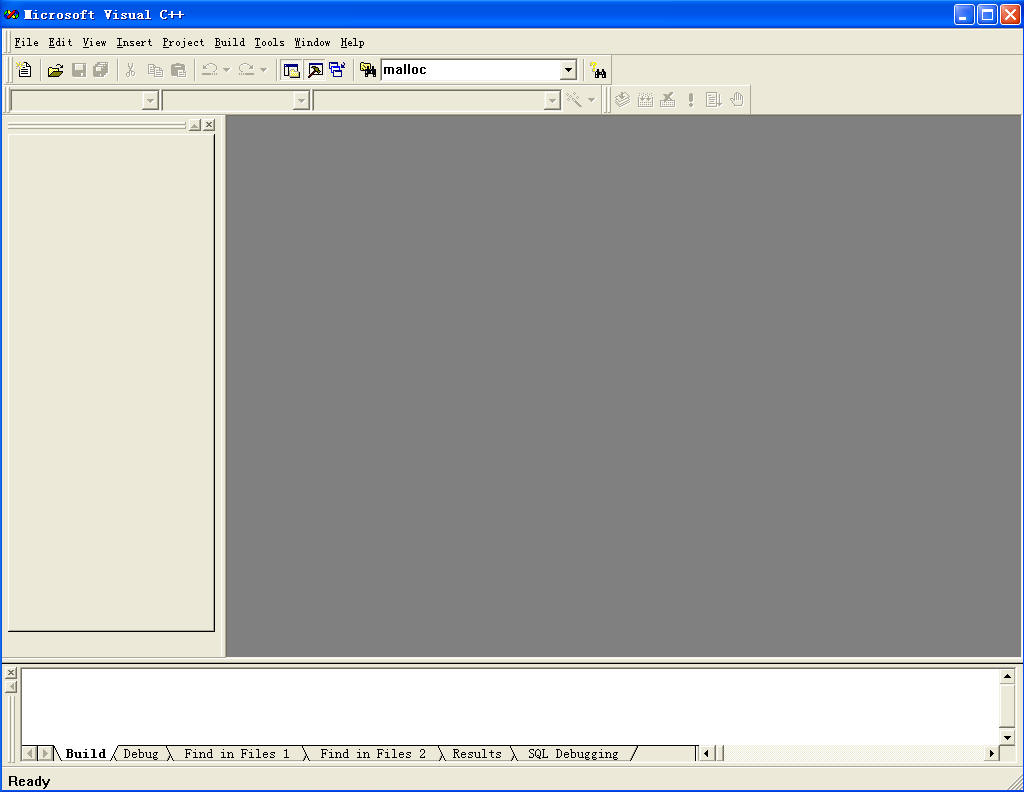
Start a New Win32 Console Application
Step 1. Run Microsoft Visual C++ 6.0
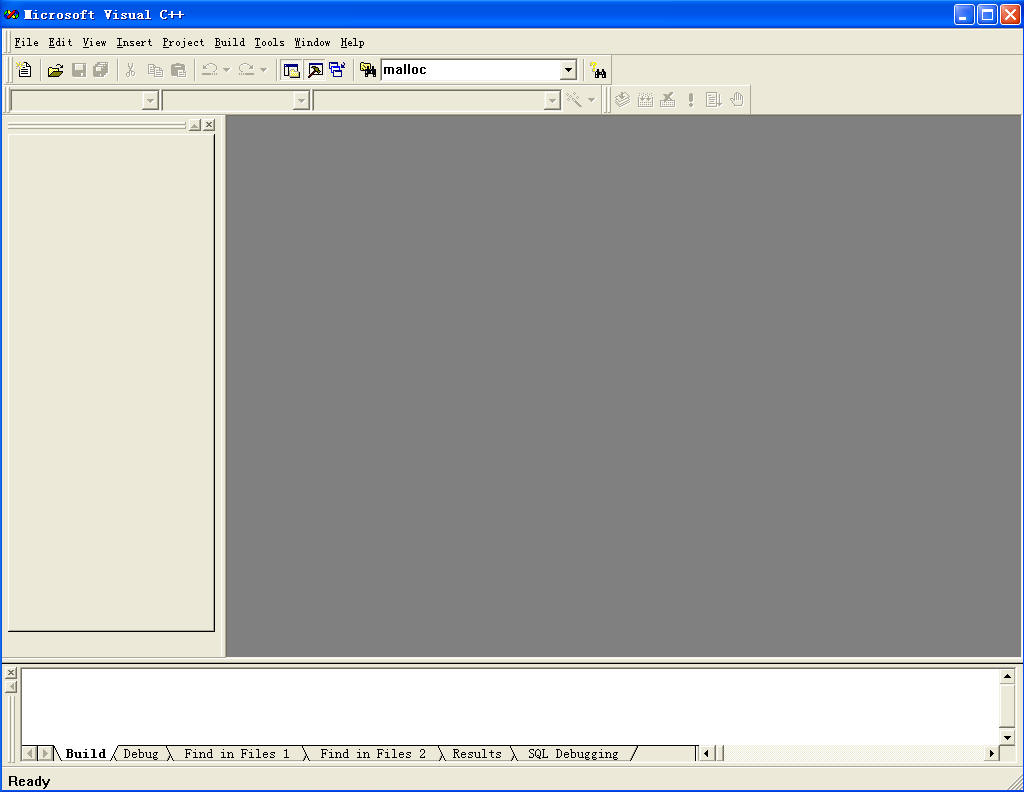
Step 2. Menu "File"-"New"
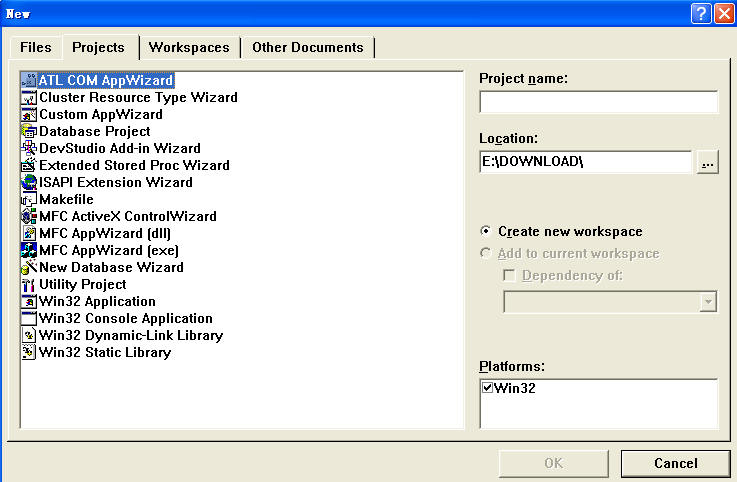
Step 3. Select "Win32 Console Application" in "Project" page, input/set "Location" and "Project name", then click "OK" button.
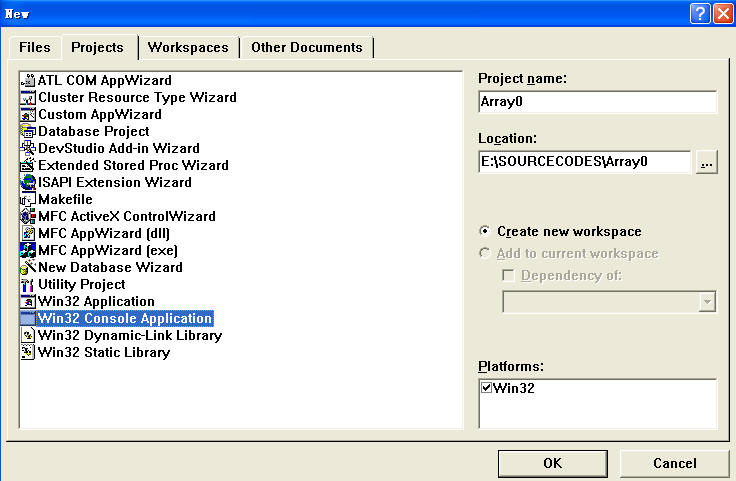
Step 4. Select "An empty project", then click "Finish".
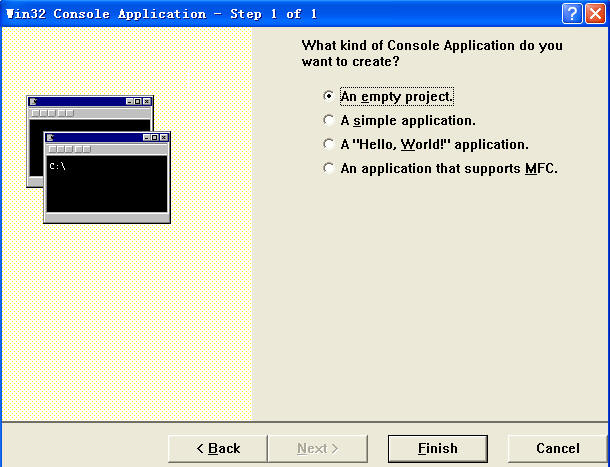
Step 5. You can see the project information dialog. Click "OK".
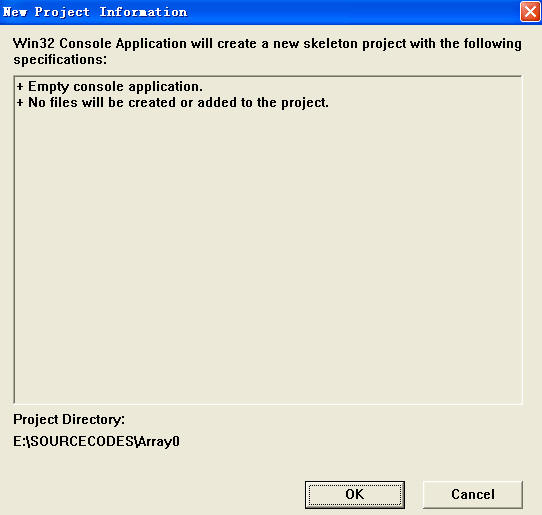
Step 6. A new empty win32 console application is created.
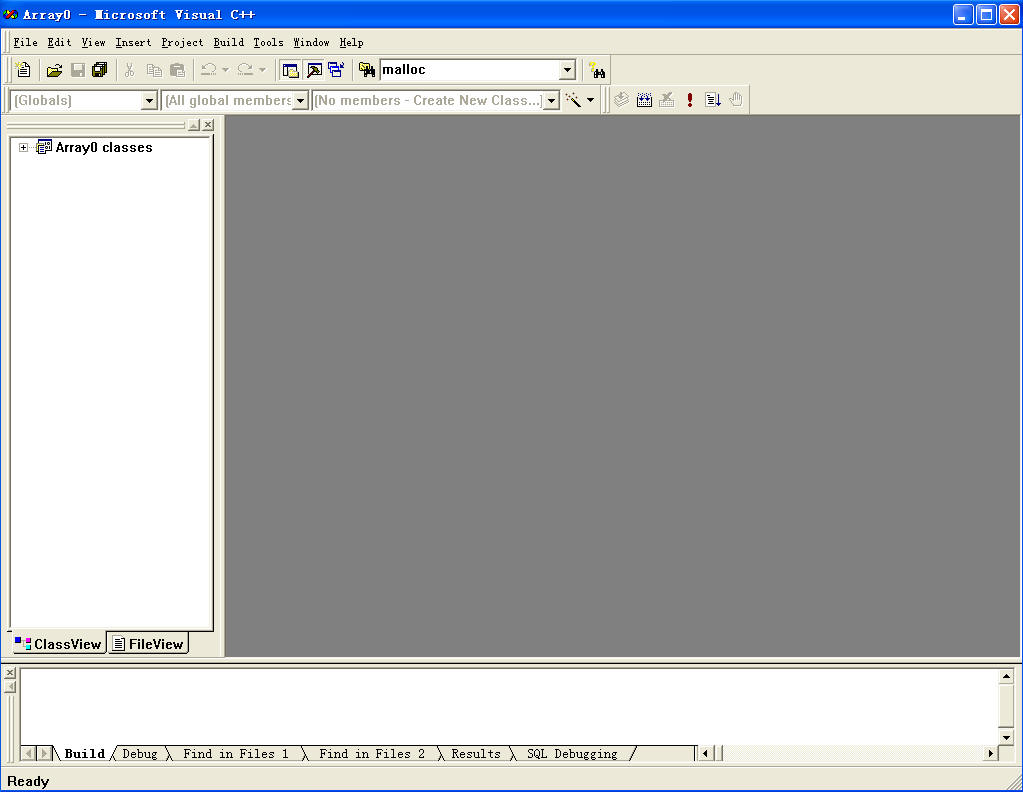
Step 7. Then you can add your own source code files. Select menu "File"--"New...". Select "C++ source files" in "files" page. Set file name in "File".
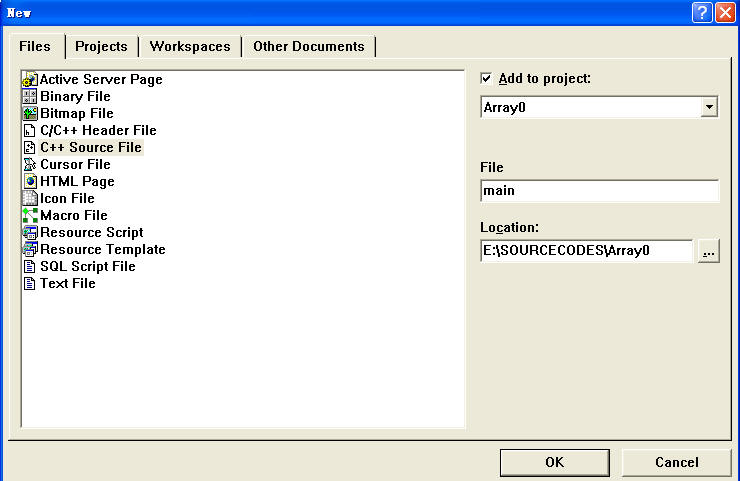
Step 8. Then you can start to write your own codes now.
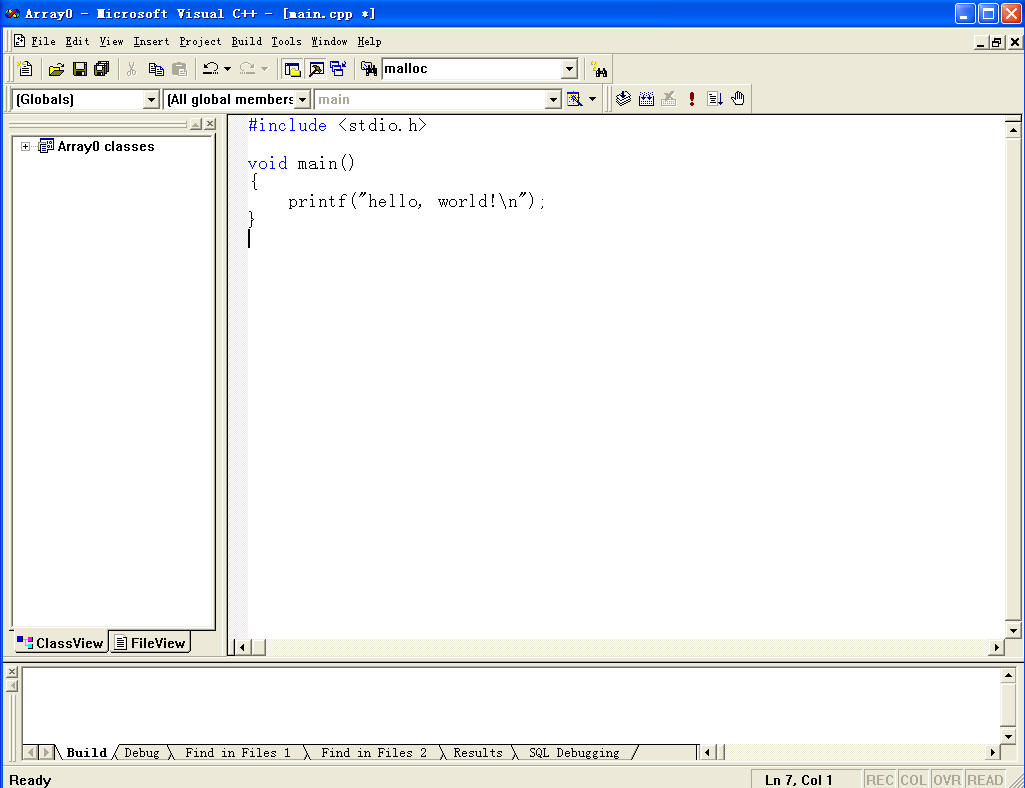
Step 9. Compile and run the program, then you can see the result: